

| PRO Partner Microsites > Microsites Approval System |
In the ‘Admin Area’ of PRO Club, the microsites pending to be approved are located in 'ProPartner -> Microsites' section.
When accessing to a pending approval microsite, the key user has two available links:
- Link to updated microsite: The modified microsite pending validation.
- Link to current microsite: The microsite currently online.
The Key User can validate the updated microsite pressing “Go Live” and/or write comments to PRO Partner to let him know the necessary microsite changes before to be approved.
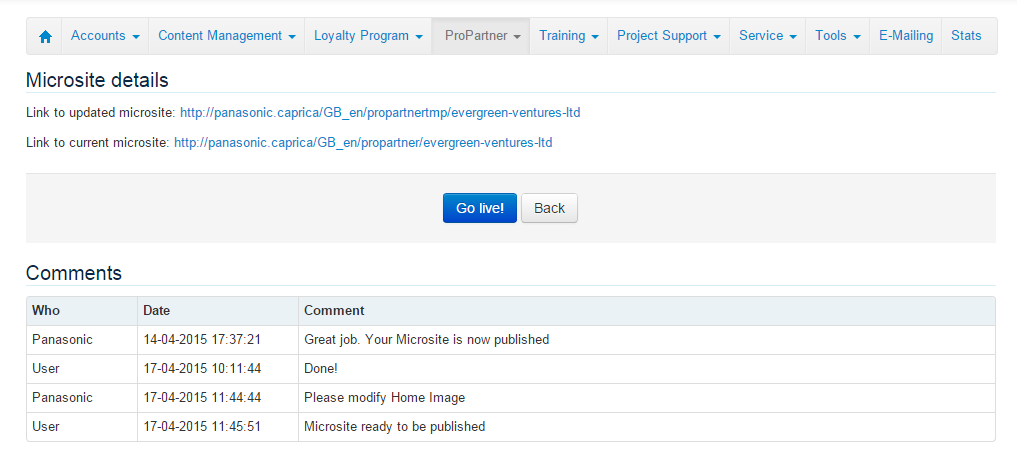
To improve the communication with your PRO Partners during the approval process you can exchange comments with them. You can include attachments with explanations about the necessary changes to do in their microsites. In the 'Comments' section you will note that a message has an attachment because you'll see that they are accompanied by the icon ![]() .
.